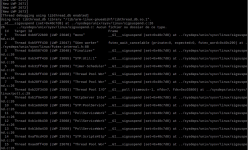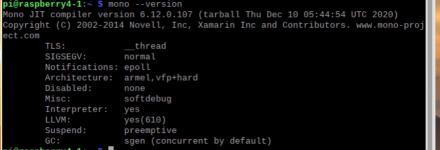Draconis
New member
Hello Geir,
A new question.
Reminder of my configuration:
Paspberry PI 4 - 4GB; NVME disk M2 expansion card
32-bit Raspbian OS
MONO version: Mono JIT compiler version 6.12.0.107
OpenSim on PI 09/21/2020
As I said previously the whole works really well.
I still have a problem, or maybe this is normal. i don't know
I can only have 2 active regions, because as soon as I create a third region the simulation crashes in a few minutes.
After multiple tests, this is the conclusion that I made.
for my test I created a simulation with regions without anything above. 0 build - 0 scripts.
2 regions: ok - 3 regions: crash
the pre-crash messages are not exactly the same but are still around MONO.
Do you have an idea ? Is there a solution to have more than 2 regions?
I wish you a good day
A new question.
Reminder of my configuration:
Paspberry PI 4 - 4GB; NVME disk M2 expansion card
32-bit Raspbian OS
MONO version: Mono JIT compiler version 6.12.0.107
OpenSim on PI 09/21/2020
As I said previously the whole works really well.
I still have a problem, or maybe this is normal. i don't know
I can only have 2 active regions, because as soon as I create a third region the simulation crashes in a few minutes.
After multiple tests, this is the conclusion that I made.
for my test I created a simulation with regions without anything above. 0 build - 0 scripts.
2 regions: ok - 3 regions: crash
the pre-crash messages are not exactly the same but are still around MONO.
Do you have an idea ? Is there a solution to have more than 2 regions?
I wish you a good day